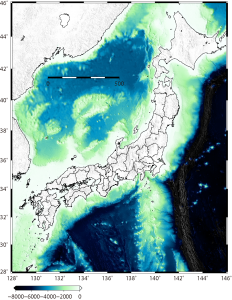GMTには、以下のコマンド(アルファベット順)がある。
今後、随時よく用いられるコマンドから順に説明を加えていきたいと考えている。
なお、英語版マニュアルやクックブックについては、GMTホームページに掲載されている。
blockmean: L2 (x,y,z) data filter/decimator
blockmedian: L1 (x,y,z) data filter/decimator
blockmode: Mode-estimating (x,y,z) data filter/decimator
filter1d: Filter 1-D data (time series)
fitcircle: Finds best-fitting great or small circles
gmt_shell_functions: Simplifying GMT bash scripting
gmt2rgb: Convert Sun raster or grdfile to red, green, blue component grids
gmtcolors: Information on how to specify colors in GMT
gmtconvert: Convert table data from one format to another
gmtdefaults: List the current default settings
gmtget: Get present value of a GMT defaults parameter
gmtlogo: Plot a GMT logo as an overlay
gmtmath: Reverse Polish calculator for table data
gmtselect: Select table subsets based on multiple spatial criteria
gmtset: Edit parameters in the .gmtdefaults file
grd2cpt: Make color palette table from grdfile
grd2xyz: Convert 2-D gridded data to table
grdblend: Blend several gridded data sets into one
grdclip: Limit the z-range in gridded data sets
grdcontour: Contouring of 2-D gridded data
grdcut: Cut a sub-region from a grd file
grdedit: Modify grd header information
grdfft: Operate on grdfiles in frequency domain
grdfilter: Filter 2-D data in space domain
grdgradient: Compute directional gradient from grdfiles
grdhisteq: Histogram equalization for grdfiles
grdimage: Produce images from 2-D gridded datar
grdinfo: Get information about grd files
grdlandmask: Creates mask grdfile from coastline database
grdmask: Set nodes outside a clip path to a constant
grdmath: Reverse Polish calculator for grdfiles
grdpaste: Paste together grdfiles along common edge
grdproject: Project gridded data onto new coordinate system
grdreformat: Convert from one grdformat to another
grdsample: Resample a 2-D gridded data onto new grid
grdtrack: Sampling of 2-D data along 1-D track
grdtrend: Fits polynomial trends to grdfiles (z = f(x,y))
grdvector: Plot vector fields from 2-D gridded data
grdview: 3-D perspective imaging of 2-D gridded data
grdvolume: Calculating volume under a surface within a contour
greenspline: Gridding using Green’s function splines
isogmt: Run GMT command or script in isolation mode
makecpt: Create GMT color palette tables
mapproject: Transformation of coordinate systems
minmax: Report extreme values in table datafiles
nearneighbor: Nearest-neighbor gridding scheme
project: Project data onto lines/great circles
ps2raster: Crop and convert PostScript to raster image, EPS and PDF
psbasemap: Create a basemap frame
psbbox: Replace BoundingBox line in PostScript files
psclip: Use polygon files as clipping paths
pscoast: Plot coastlines, filled continents, rivers, and political borders
pscontour: Direct contouring or imaging of xyz-data by triangulation
pshistogram: Plot a histogram
psimage: Plot Sun rasterfiles on a map
pslegend: Plot legend on a map
psmask: Create overlay to mask specified regions of a map
psrose: Plot sector or rose diagrams
psscale: Plot grayscale or colorscale
pstext: Plot textstrings
pswiggle: Draw anomalies along track
psxy: Plot symbols, polygons, and lines in 2-D
psxyz: Plot symbols, polygons, and lines in 3-D
sample1d: Resampling of 1-D data
spectrum1d: Compute spectral estimates from time-series
splitxyz: Split xyz files into several segments
surface: Continuous curvature gridding algorithm
trend1d: Fits polynomial or Fourier trends to y = f(x) series
trend2d: Fits polynomial trends to z = f(x,y) series
triangulate: Perform optimal Delauney triangulation on xyz data
triangulate: Perform optimal Delauney triangulation on xyz data
xyz2grd: Convert table to 2-D grd file